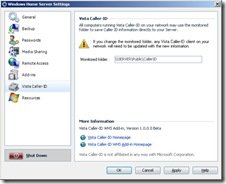By
Philip Churchill on February 20th, 2008

The leading provider of IT training products Train Signal Inc have released over 12 hours of instructor-led training videos for Windows Home Server which show you how to take advantage of WHS to make your digital environment simpler, more organized and more secure.
The training is designed for regular PC users who may have very little technical expertise–and not just IT professionals. It explains everything you need to know to install, run and maintain a Home Server so you can consolidate all of your documents, pictures, music, and videos into a single secure place.
Gary Eimerman, Train Signal’s Director of Sales and Marketing says “Our training shows you how to take advantage of every option and feature that is available” within WHS.
The comprehensive high-quality, instructor-led training tool uses fun, interactive scenarios that show you how to:
- manage all their home computers through the Windows Home Server console
- create user accounts, set permissions and download security updates
- share and access files from any PC in the house with an Internet connection
- turn their Windows Home Server into a digital video recorder
- centralize backup and recovery to easily protect data from hard drive failure and other disasters
- automatically backup and restore PCs
- gain remote access to files and PCs
- connect an xBox to their Windows Home Server
The training videos are taught by Scott Lowe (MCSE, CNA), who has more than 14 years of experience and serves as chief information officer at Westminster College in Fulton, Missouri and he also authors technical articles for Microsoft and CNet’s TechRepublic.
A preview video and a full list of the video’s content is available at TrainSignal’s site, who are currently offering the Windows Home Server Training Videos for $199.95 instead of the usual $299.95 with a 100% Money Back Guarantee.
http://www.trainsignal.com/index.asp?PageAction=VIEWPROD&ProdID=109