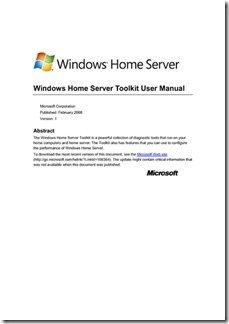The Week in Review – Sunday's Summary
What was going on this week at mswhs.com? Here’s your chance to catch-up if you missed something!
- The Windows Home Server Disk Management Add-In has been updated to version 1.0.5.0. This add-in helps you to identify the physical disc that your working with in the WHS console.For this version: Added: Disk Information now includes Volume Shadow Copy size Changed: Storage information panel on…
- The VANTUG (Vancouver Technology User Group) Windows Home Server event which we mentioned here was well received by the 220 attendees who had the pleasure to listen to Microsoft’s Kevin Beares in BC in Canada. Graham Jones kindly sent some pics of the event and says:Apart from the lucky 40 winners…
- Many thanks to whsuser who left a comment yesterday (07 Feb 08) highlighting the blog entry by Neil Hutson on the MSDN blog entitled Neil Hutson – Windows Server 2008, Visual Studio 2008 and .NET 3.5 for developers. On this post Neil states that he has had a number of customers and partners asking…
- Company S1Digital’s new website has an interesting PDF file for download that introduces 2 new Windows Home Server solutions from the company. The first is a high end slim 1U rack mount unit aimed initially at the custom installation market, with a capacity of 4TB. Also available will be an add on…
Microsoft has released a new white paper for us WHS users. Entitled the Windows Home Server Toolkit User Manual, it goes through the installation and configuration of the Toolkit diagnostic software. Download the .doc file. Download the Toolkit diagnostic software V1.
- Congratulations to Terry Walsh of We Got Served who are one year old on the 7th February and also to Christoph Dommermuth and the team from the German language Home Server Blog who were also one on the 5th February as well.Wow, time goes so quick. For us at mswhs.com, we’ll have to wait till…
Poster ROUZA from the Windows Home Server Forums has posted some details on how to extend the add-in Wake on Lan to allow Suspend and Hibernate modes as well. ROUZA has available DOCX and PDF files which both include some screenshots, which are available from here.
- Diskeeper TV from the defrag people will be a series of short video clips on a variety of subjects that relate to system performance and the role Diskeeper plays. The purpose is really to shortcut reading a manual or white paper to find out some information – quickly.They have started with a few…
- The Computer Outlook Radio Talk Show host John Iasiuolo interviews Senior Product Manager Joel Sider about Windows Home Server. Joel discusses the basic purpose of Home Server, who it was built for, some of the Add-In applications available, such as tools that help you publish your own websites, to…
- UK Magazine PC Advisor has a 2 page review on the HP MediaSmart Server EX470. Their verdict is: It’s early days yet for WHS, and it’ll be interesting to see what HP’s rivals can come up with. But as a first version the HP MediaSmart Server EX470 is extremely promising. It’s a good match for…
The blog “Bite my bytes” has details on their particular Windows Home Server setup and lists third party software that they use including Hamachi, FolderShare and TrueCrypt. They also use mRemote to remote access their WHS, instead of using the default option. The blog entry.
- The Windows Home Server Disk Management Add-In has just been updated to version 1.0.4.1. From version 1.0.3.0: Added: Editable disk names – open the Disk Info window (double-click the disk), edit the disk’s name in the drop down at the topAdded: Disk SMART status and temperature in the Disk Info…
- As we know, the new 2008 version of Raxco PerfectDisk for Windows Home Server is now available for a very respectful price of $39.99, and this includes a copy of PerfectDisk 2008 Professional for one of your networked PCs. Also available for just $99.99 is a home site license which provides a…
- We Got Served has posted a tutorial on How To Automatically Download Audio and Video Podcasts Via RSS With Windows Home Server by using the Community Feeds for Windows Home Server add-in. The walkthrough covers audio podcasts and video podcasts in easy steps, so even I can follow along. […]