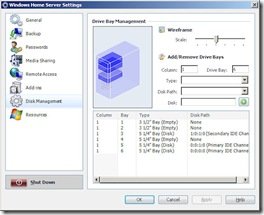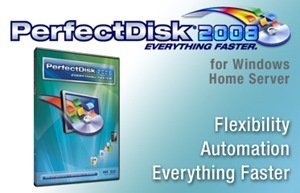By
Philip Churchill on January 30th, 2008
Windows Home Server does not play nice with large files above 4GB or 5GB. Using the simple copy-and-paste in Windows Explorer or by dragging and dropping from the source to the destination causes the system to either completely lock up or results in a “Path too deep” error message. And others get this error when using SyncToy, RoboCopy or XCopy as well.
What Causes It?
It is mostly caused by having over 256 characters in the path. You have to remember that although the SHARE name is only for example \\server\RecordedTV, the actual folder on the WHS box is probably something like the following due to the way Drive Extender handles the data.:
C:\fs\4\DE\folders\{00008086-058D-4C89-AB57-A7F909A47AB4}
OR
C:\fs\D\DE\folders\{00008086-058D-4C89-AB57-A7F909A47AB4}
So as you can see, with the above path, your directory and file naming can easily go over the 256 permitted characters.
How do I check?
If you open the console and click on the “Network Health” icon and it will display the path too deep error. If you click on the error, it will list which files are too long. Just edit the file and directory name to a shorter length.
Detailed error information can also be found in %QLOGS\qsm.log, which you can check to see for a failing path and see what the error is.
My paths are <256 Characters!
This shouldn’t be failing when the complete path and file name does NOT exceed 256 characters in length, but some people are experiencing this even when there are less than that amount and this problem is not solved even when Power Pack 1 is installed. So if this is your case, what now?
Third Party Software to the Rescue
Using the free utility TeraCopy, which we mentioned the other day causes the “Path too deep” error to totally disappear and for now seems the answer. At least temporary.