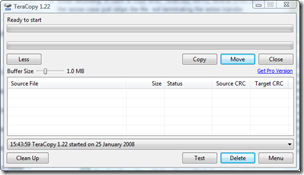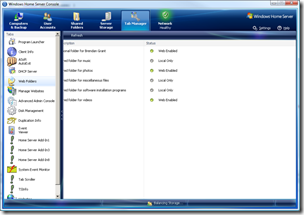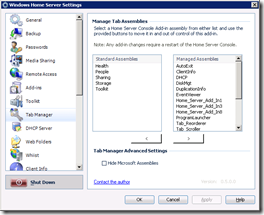Speed up Data Transfer to Shared Folders
When moving files to your Home Server Shared Folders you may find that Windows Explorer can be a little slow when copying or moving files or folders. That’s why in the past we have recommended a third party tool that speeds up the process over Windows.
Another program is freeware TeraCopy which does the same thing and integrates into the right-click Explorer menu. You just right click on the file you wish to copy/move and click on the TeraCopy menu item which opens up the TeraCopy interface with the file in a queue waiting for you to click on either Copy To or Move To.
As well as doing the job really fast TeraCopy lets you pause a large transfer if you need your CPU for a more intensive task and if you have a problem with one of your files, TeraCopy will try several times and in the worse case will skip the file and not terminate the entire transfer. TeraCopy will then show you the failed file transfers and let you fix the problem and recopy only the problem files.