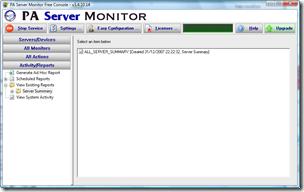HP Media Vault mv2100 and mv5100
Yikes! The MediaSmart Server has been chopped in half….or has it?
Actually no. It’s the new Linux powered NAS device from HP known as the Media Vault. Available in 2 configurations the entry-level mv2100 comes with a 500Gb hard drive, and the mv5100 has two 500GB or 750GB drives. Additional capacity is available via two USB 2.0 ports and additional drives can be added for RAID 1 capability also. Gigabit Ethernet, and DLNA / UPnP networking (as well as direct-attached mode) are as standard. Both also include 2 GB of offsite, online backup.
Pricing is TBA for the mv5100 but the mv2100 is expected to retail for $299. Both will be available in March.