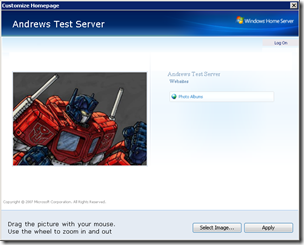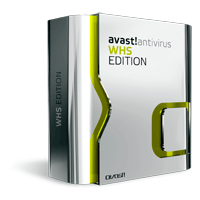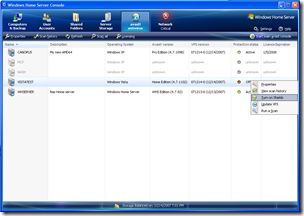By
Philip Churchill on December 22nd, 2007
The Windows Home Server Team Blog have posted information where users have reported data corruption issues when saving files from applications, including:
Windows Vista Photo Gallery
Windows Live Photo Gallery,
Microsoft Office OneNote 2007
Microsoft Office OneNote 2003
SyncToy 2.0 Beta
Additionally some applications, like Microsoft Money and Microsoft Outlook, do not support storing files on shared folders and there have been customer reports of issues with Torrent applications, Intuit Quicken, and with QuickBooks program files.
A Microsoft Knowledge Base Article has been published entitled “Editing files using certain applications may cause file corruption on a system running Windows Home Server (946676)”, with more information.
This is the issue we reported last week and has been known to also affect .vhd files for virtual machines and this happens whether file duplication is on or off. The only known workaround which has worked with the MS Money backup function is to use a batch file and a tool like robocopy or sync toy (NOT the beta) and copy the file from the home server share to the local drive, run the program on the local file copy, then after the program exits, copy the updated file back onto the Home Server shared drive.
Until this issue is resolved Microsoft recommend that you have a backup copy of any important program files before you store these files on a system that is running Windows Home Server and it is also recommend that do not use the programs that are listed in this article to save or to edit program-specific files that are stored on a WHS based system. In the meantime the development team is working through the holidays to resolve this issue.