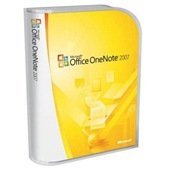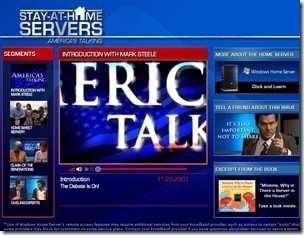By
Philip Churchill on December 15th, 2007
We reported back in November of a live demo taking part in Singapore which was a warm-up event for a worldwide product launch aimed at connecting the digital home with the networked world via “killer” applications, based on Microsoft Home Server.
Well on December 13th (2007) that product launch has taken place alongside the release of the WHS platform in Taiwan.
A Digital Home Alliance has been formed to promote simple and universal ways to deploy standard technologies, services and content which enable and enhance the LIFESTYLE EXPERIENCE in the Digital Home.

Taiwan-based partners of Microsoft’s Windows Home Server alliance:
| Company |
Major business operations |
Main role in alliance
|
|
Sampo
|
Manufacturing of consumer electronics and electric home appliances
|
Home-use devices compatible with Windows Home Server
|
|
Gigabyte Technology
|
Design and manufacturing of motherboards
|
Windows Home Server-enabled hardware
|
|
Wistron NeWeb
|
Manufacturing of wireless communication devices |
Set-top boxes (STBs) compatible with Windows Home Server
|
|
Chenbro Micom
|
Manufacturing of chassis of servers, PCs, workstations |
Server chassis
|
|
Streaming21
|
Providing interactive IPTV and digital home solutions
|
Digital home platforms for audio/video services |
At the product launch Streaming 21 presented their branded Home Server appliance which enables compelling services on newly launched home applications like the IP Refrigerator, IP -STB and a 42? LCD Full HDTV (supporting 1080p with HDMI) which features embedded STB and supports DLNA and UPnP standards via wired or wireless networks.
The open web-based platform makes it easy to add unlimited applications for service expansions and allows users to subscribe their preferred services via Home Server. This unique Home Server allows users to manage personal content (such as photos, videos and music), enjoy internet community content (web photo albums and video sharing for example) and display real-time internet content (Internet news, weather, stocks and more) on TVs. It also offers many intriguing features such as Personal Video Recording (PVR), streaming music, IPTV, VOD and many more. The open web-based platform makes it easy to add unlimited applications for service expansions. Personal broadcasting and commercial content services such as Internet radio, movie rentals or home karaoke services are forthcoming.
Also in the spotlight was Sampo’s Internet Refrigerator which can act as the central control center for the kitchen. The Internet Refrigerator, with a 15? touch screen panel enables many interesting new services such as food management, on-demand cooking tutorials and recipes, video on demand, RSS feeds, streaming music, and more. Internet radio, IP surveillance and other communication features will be available soon.
To drive the digital home market worldwide, Streaming21, Sampo and the Microsoft Windows Home Server Team will continue to build and expand a solid digital home ecosystem through this strategic partnership.
Thanks to Digitimes.com for the picture and the table.