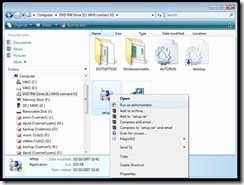By
Philip Churchill on December 07th, 2007
Top-of-the-line COM and .NET software component company Xceed used Xceed Zip for .NET and Xceed Chart for .NET in WHS and had this to say in a press release:
Xceed’s components figure in the client-side and the server-side of Windows Home Server, providing both UI elements and data manipulation capabilities. First, in the Windows Home Server Console, duties for displaying charts with statistics on free storage space, usage, etc., are handled by Xceed Chart for .NET. Second, when the home server is accessed remotely, Xceed Zip for .NET is used to compress and package files so they can be downloaded as a single Zip file onto a computer over the Internet.
“When we needed a control to draw charts in the Windows Home Server Console, a colleague referred me to Xceed Software,” explained CJ Saretto, senior program manager at Microsoft. “I downloaded the trial edition to see what it could do and was blown away by the Chart Explorer application. It took all of the guesswork out of evaluating the control’s capabilities. Without writing a single line of code, we knew that Xceed Chart for .NET could meet our needs. A day later we had Xceed Chart for .NET working in our application.” Concerning Xceed Zip for .NET, he added: “When we needed a library to handle ZIP files for Windows Home Server Remote Access, we turned to Xceed immediately, and we were up and running again in less than a day!”
Dileep Kumar, a developer at Microsoft who worked directly with Xceed’s chart control, had this to say: “Xceed Chart for .NET has an elaborate set of features. It was possible to customize pretty much everything on the chart: the borders, the background, the style (3D, 2D, projection), and the text. There was pretty much no requirement we had that was not met by the control, and the graphics were fast, too. The sample application provided (Chart Explorer) helped a lot.”
Xceed Zip for .NET is an industry-leading data compression component for .NET and ASP.NET. Powered by the Xceed FileSystem Core, it lets developers manipulate files and folders anywhere: in Zip and Tar archives, in GZip files, via secure FTP (including through HTTP proxy servers), in self-extracting Zip files, in streams, and in memory. This intuitive object model makes working with compressed or remote files and folders as easy as working with local ones.
Xceed Chart for .NET lets programmers rapidly create impressive charts in Windows Forms applications, saving time and producing great results. The fastest-rendering 2D/3D chart component on the market with both OpenGL and GDI+ render devices, it features extensive Visual Studio design-time support, a built-in toolbar and grid, built-in formulas, 3D view control and scene lighting, data binding support (DataAdapters and DataSets), and a data binding wizard.
If you are a developer for Windows Home Server then that probably meant something to you. Me, I’ll just go back to the corner of the room with my dunces cap on!