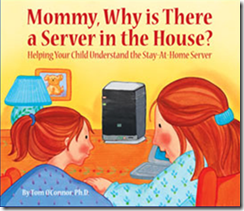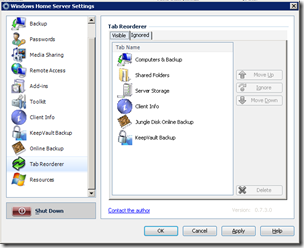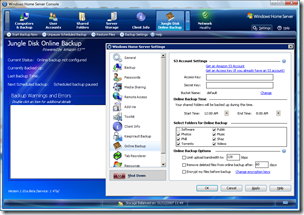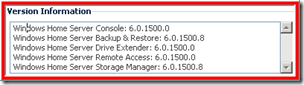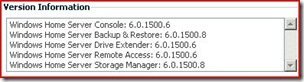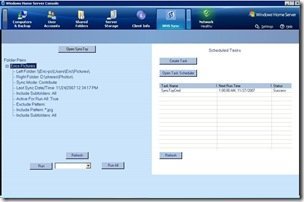By
Philip Churchill on November 28th, 2007
Well hopefully by now we have all installed the November update for Windows Home Server. The update package known as KB941914 has now resolved the following 7 issues:
Trusted certificate availability
- We will no longer receive certificate warnings in the Web browser when accessing our Web site by using an external URL. This has improved the remote access experience for Windows Home Server users by providing them with a “trusted SSL certificate” for their home servers. That means customers will be able to access their home server from outside the home without any security warnings being generated by the web browser. GoDaddy, a leading provider of Web domain addresses, is the provider of the free trusted certs which have a 5 year expiration date with a street value of $100 – all for free!
Shared folders and server storage
- Data files that contain NTFS alternate data streams may be corrupted on a Windows Home Server computer has been addressed, so NO more corruption issues.
- Windows Home Server Drive Extender did not update read-only attributes from the master shadow to the alternate shadow. Therefore, Microsoft Money backup files were not successfully stored in Windows Home Server shared folders.
- Some users received an inconsistent notification when a hard disk that was installed in or connected to a Windows Home Server computer failed.
Home computer backup technologies
- Files on the client computer were not successfully backed up if the latest successful backup was marked as “deletion.”
- A Delete All command button has been added to the Backup tab on the Windows Home Server Console Settings page which enables you to permanently delete all home computer backups that are stored on the home server. The Delete All command can be useful if a hard disk fails on the home server or if the backup database needs to be reset because of consistency errors or because of other unforeseen circumstances.
Remote Access configuration
- The configuration of Windows Home Server Remote Access displayed a misleading message if the router’s UPnP settings were disabled.
Wow, that’s a lot of updates that have finally resolved some major issues, so If you do not have your Windows Home Server configured to install updates automatically then update now and reboot the server. Once updated the resources tab within the console settings will display one of the following 2 screens depending on whether you had the original RTM or the RTM Media Refresh version of the WHS software installed.
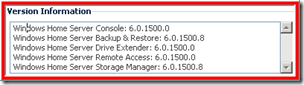
Original RTM after November update.
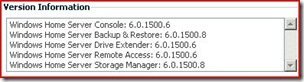
RTM Media Refresh after November update.
Notice in both instances the WHS Backup & Restore and WHS Storage Manager have both been updated to the latest version 6.0.1500.8