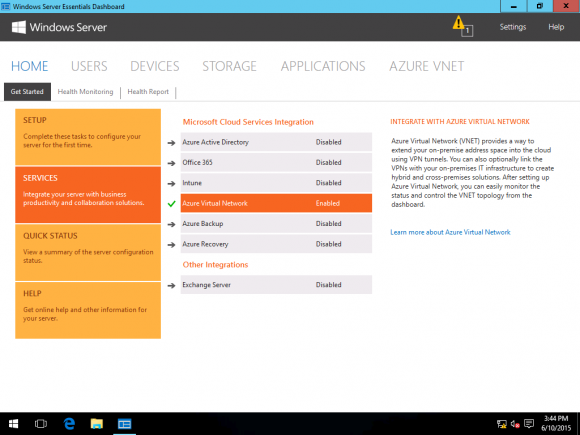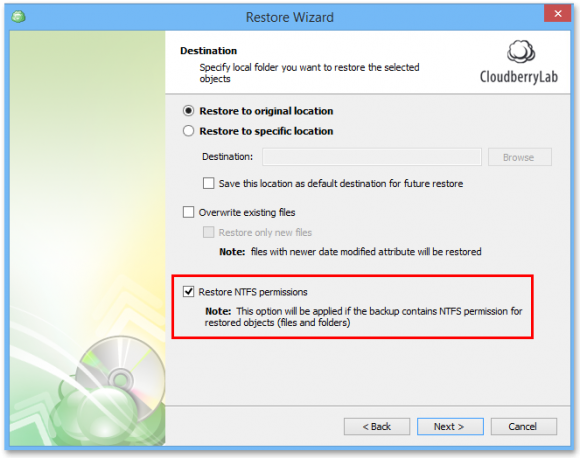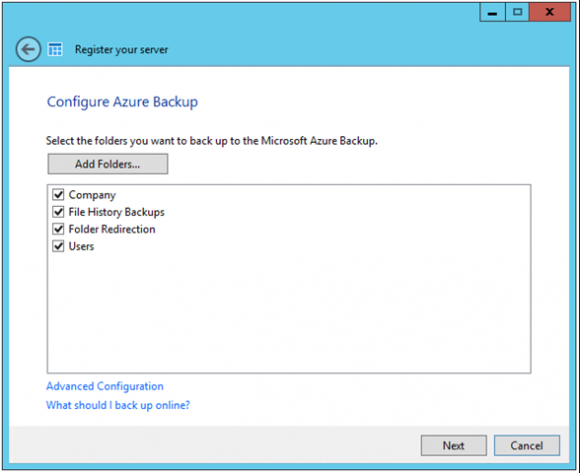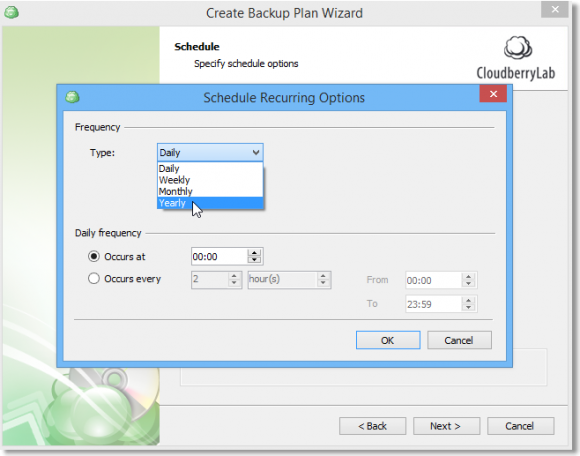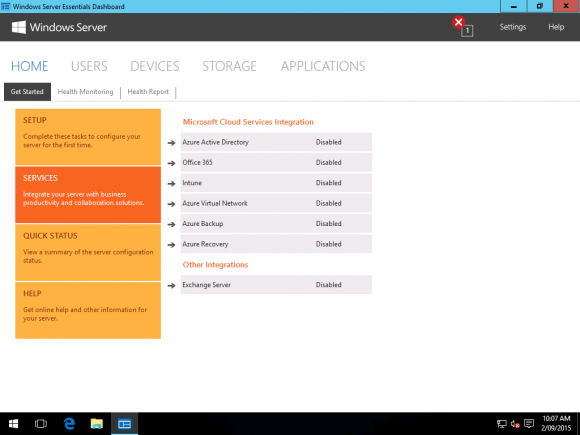Integrating WS Essentials Tech Preview 3 with Azure Virtual Networks
The Microsoft Australia OEM Team have published a blog post on integrating Windows Server Essentials Tech Preview 3 with Azure Virtual Networks:
…if you need to extend your network into the Azure for the purpose of enabling Azure RemoteApp, virtual machines running a variety of OSs and applications, as well as a variety of other services, this will provide seamless access to the Azure hosted resources from your local network. In this post I’ll focus on the Essentials Dashboard configuration…
In this first part the various steps are detailed (and illistrated) for an easy walk through, which you can find here.