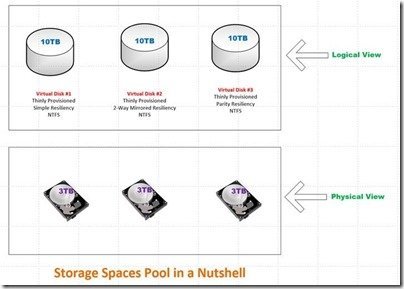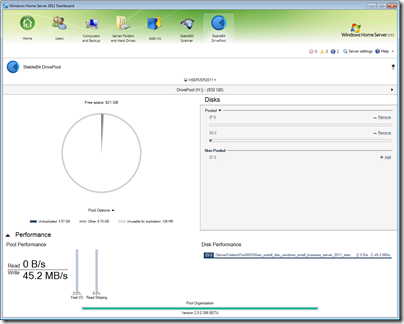By
Philip Churchill on August 24th, 2013
StableBit DrivePool have released version 2.0.0.387 BETA for users of Windows Server 2012 Essentials.
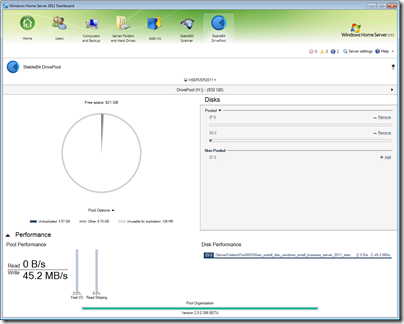
This latest build has the following change log:
- Increased the default size of the main window to 750×300.
- Fixed installation script for Windows Server 2012 R2 Essentials.
- [D] Fixed a memory leak of a few bytes when fully unloading the virtual disk driver.
- Moved all persistent UI state information into the UI Store and out of the .config. (your UI state will reset)
- Added the ability to sort the pooled disks list in the horizontal UI. The default sort order is now "By Name".
- Ignore disk updates from disks that have no media. This was causing the service and UI to refresh too often. Observed this with a DELL USB flash card reader.
- Persistent UI settings are now upgraded, so that you don’t loose them when performing an update.
- Added a new help window that shows up after you create your first pool that explains the basics of how the pool works.
- If the UI disconnects from the service then any open UI windows will be automatically closed.
- Disk temperature will now be shown in Fahrenheit or Celsius, depending on your Scanner settings. (requires Scanner 2.5.0.2942 or newer)
- Added Dashboard component for Windows Server 2012 R2 Essentials.
- Added a warning message to the UI when a pool has no drive letters assigned to it. This can happen if automount is disabled in Windows.
- A pool that was not assigned a drive letter would display an incorrect duplication status in the UI.
- When automount was disabled in Windows, a new pool would not be recognized, and creating a new pool would get stuck as 95% and fail.
- Sometimes a new pool would not be recognized if it was assigned a drive letter that was previously assigned to a non-pool volume.
- Added "hint-poolpart" command to dpcmd.
- Added "add-poolpart" command to dpcmd.
- Added "list-poolparts" command to dpcmd.
- [D] Added support for receiving pool part hints from user mode.
- [D] Fixed an issue where Windows was setting the virtual disk to read-only mode.
– This was causing the NFS Server to not work over the pool.
- [D] Enabled file ID support by default. (CoveFs_OpenByFileId)
- Got rid of the large blank space in UI when creating a new pool in horizontal mode.
- Disk tooltips are now centered.
- Added DrivePool tab to the Dashboard in Windows Server 2012 Essentials.
- Added StableBit DrivePool tab to the Dashboard in WHS 2011 (and similar).
– There will be no separate wssx installer.
– WSS notifications are not supported.
- Added option to increase / decrease the duplication count of a duplicated folder, without first disabling duplication.
The guys have also yet again also published a blog post highlighting the changes, including the WHS 2011 Dashboard tab, which you can read about here.