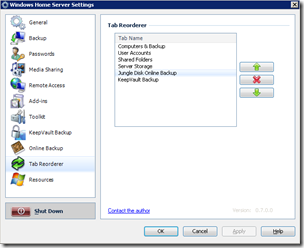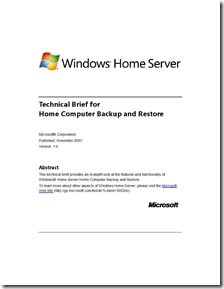More Reviews
Scouring the web we have four reviews on Windows Home Server for you. The first is from ZDNet where Adrian Kingsley-Hughes describes Building a Windows Home Server – the easy way! Where Adrian points out the best hardware to use. From CPU and motherboard through Heatsink and fan to Ram, Hard drives and more.
Gadget and consumer electronics site engadget asks How would you change Windows Home Server? They are asking just how satisfied you are with the final product and the (at present) 98 reader comments that are left are well worth a read.
Another review with the perspective of using Windows Home Server in the office environment is Jamie Bsales article Windows Home Server: At Home in the Office.
Finally Connected Home show you how WHS can back up every computer in your home network in Coming Home to Windows Home Server, Part 2.