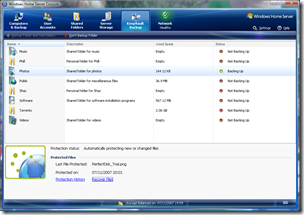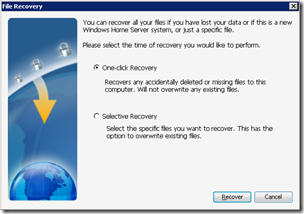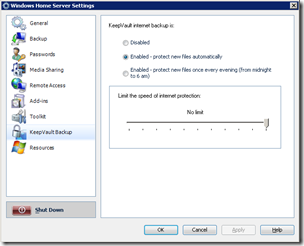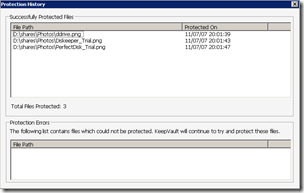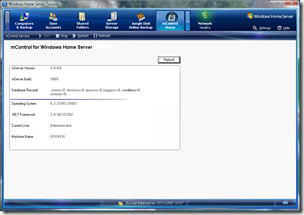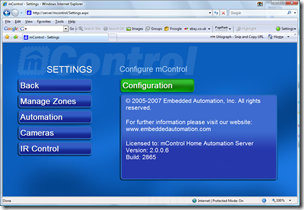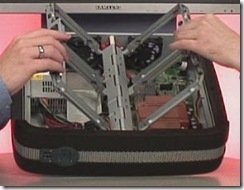Windows Home Server Version 2 in 2009
Blogger Andrew Dugdell has just posted live from the Windows Home Server Session in the States presented by Todd Headrick and Joel Burt. He has posted a list of snippets which he learned from the event there, but the one’s that caught my eye were the following:
- Largest known home server storage to date is 25 drives with 12 Tb of storage
- Apple Macs can use the home server as a file server
- The guys are thinking about writing a backup for Mac, nothing to report yet, but there are a few members of the Home Server Team that have Macs at home.
- If your machine is asleep during the backup, Home server can wake it up, back it up, and put it back to sleep. They don’t use WOL, it’s done using a hidden scheduled task on each of the home PCs
- There will a minor release (as a free download) be 1st Half of 2008 that has the Vista 64 connector.
- The guys are working on something cool, to get rid of that certificate error when you log in.
- At the moment it is not supported to use one home server to back up another home server. …yet.
- Someone tried to install Sharepoint Server on Home server – it broke it, they had to reinstall.
- It runs IIS, some people have had success installing SQL Express and adding extra websites.
- When the next Home Server is released, they’ll probably update the underlying OS.
- 2010 is too far away for the next major version of Home Server, so the team is looking at 2009
- They guy’s are thinking and considering all the ways that Virtualization could be integrated into the product in the future
The full list can be found at Andrew’s post on his site, Dugie’s Pensieve.