HP YouTube Videos
We Got Served has the details that HP have set up a channel on YouTube, to show off their MediaSmart offerings. Four videos are up at the moment, one of which shows the MediaSmart Server in all it’s glory.
We Got Served has the details that HP have set up a channel on YouTube, to show off their MediaSmart offerings. Four videos are up at the moment, one of which shows the MediaSmart Server in all it’s glory.
Its the top 100, and at number two and climbing up the charts its the HP EX475 MediaSmart Server, and straight in at number one this week, in the computer & PC Hardware category its the HP EX475 MediaSmart Home Server.
OK, enough of sounding like a DJ. The charts I’m referring to here are the ones at Amazon.com and both of the HP units only went on sale yesterday. That’s not bad going, two hot new releases straight in at the top. I’m sure were going to see many happy HP owners shortly.
Thanks to The Windows Home Server Blog for the info.
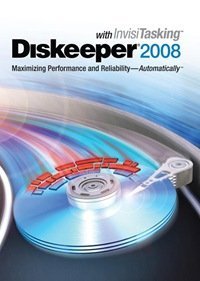
We announced yesterday that Diskeeper 2008 HomeServer Edition had been released, and courtesy of Diskeeper we have a copy to give away to 5 lucky winners. The defrag tool, especially for Windows Home Server integrates into the console and defragments your computer in real-time with no drain on system resources, making your system run faster. Available for only $69.95, more information on the technology behind Diskeeper 2008 HomeServer Edition is available from their site.

So if you fancy winning 1 of the 5 copy’s that are up for grabs, all you need to do is tell us the answer to the following:
What is the maximum supported volume size supported in Diskeeper2008 HomeServer Edition. Is it:
A) 768GB
B) Unlimited
C) 2TB
He help you with the answer may we suggest you check the Diskeeper 2008 HomeServer Edition page and sub-pages from here for the answer. Email your answer A, B or C with the following completed in 15 words or less. I Love this MS Windows Home Server Website because….. to competition at mswhs dot com before 11.59PM GMT, 14th November 2007 and good luck!
Five correct answers with the best phrase will be selected on 15th November 2007 to receive a copy of Diskeeper 2008 HomeServer Edition as an electronic download. By entering you grant permission for us to publish your full name and city of residence for promotion purposes.
We have two new videos for you on Windows Home Server. The first one is at Channel 10, the place for enthusiasts with a passion for technology where Product Manager of the Windows Home Server team Charlie Kindel talks and shows us the newly released small HP MediaSmart Server and it’s screwless hot swap drive facility. You also get a chance to see the round “hockey puck” Home Server prototype and see the Home Server Charlie built himself and uses at work.

Available from here as a MP3, WMA, WMV, Zune, PSP or iPod file.
The second video is on the developer site Channel 9 where Lead Developer Chris Gray shows you Home Server’s extensibility model (fully .NET managed APIs) and talks about some of the add-ins customers have created. Chris demos a few simple add-ins to show how easy it is to extend the Windows Home Server admin console using Visual Studio. He even provides the source code.
Available as a WMV, WMA or MP3 from here.

On sale from the 9th December (2007), the Velocity Micro NetMagix HomeServer is a small, sleek unit that can be situated in a horizontal or vertical position. Starting with 500GB of expandable storage capacity. It is available with the following specs for $899:
The system can be further customized by adding further storage using Velocity Micro’s system configuration tool.
OEM System Builder Advantec Computer has been added to the Windows Home Server pages at Microsoft. Their PC entitled the Proteon Home Server (nice name), includes the following:
Antec Sonata III Chassis with 500W Power Supply
Intel S300AH Motherboard
Core 2 Duo 2.4Ghz 1066Mhz FSB 2x4MB Cache
2GB DDR-II 667Mhz ECC (2 x 1GB), 8GB Max
3x 500GB Sata-II, Raid 5 on 3-Ware 9650SE Raid Card
20X DVD-RW Drive
Windows Home Server Loaded
Integrated ATI ES1000 16MB Graphics
Dual Intel 10/100/1000 Giga-bit LAN
1x PCI-E x8, 1x PCI-E x4, 1x PCI-E x1, 2x 32-bit/33mhz
3 Year Limited Warranty, Upgrades Available.
More information is available here.
What I would like to ask is why does this include Raid 5 via a raid card when WHS does NOT officially support it?
After all the press releases yesterday, Microsoft has updated its Windows Home Server pages with details of retail venders, WHS system builders, manufacturers and some links to some cool extras as well.
The pages can be found from here and clicking on System Builder, Manufacturer or Cool Extras in the left hand pane will take you to the relevant pages.
We have the following troubleshooting tips for help during setup of Windows Home Server, courtesy of the Windows Home Server sub-pages over at Microsoft.
Troubleshooting tips
Having problems setting up Windows Home Server? Ensure that you’ve taken these simple steps:
Plug in and power on your home server.
Connect your home server with a wired network connection to your broadband router or to a switch that is connected to your broadband router.
If you’ve encountered issues while setting up your home computers with the Windows Home Server Connector software, run through this quick checklist:
Connect your home computer to your home network (using either a wired or a wireless connection), and make sure the home computer is on the same logical network as Windows Home Server.
Make sure firewall software on your home computer is not blocking access to Windows Home Server.
If your computer has been joined to a corporate network (such as a corporate laptop), check with the corporate network administrator about the IPsec policy. This may block access from the corporate computer to Windows Home Server.
The add-in Duplication Info has been updated to Version 1.0.1.1 1 1.0.1.2. What is unique about this add-in, is that it displays what hard drives your duplicated files reside on, enabling you to see how drive extender works
Change Log for 1.0.1.2:
Change Log for 1.0.1.1:
Just 7 days and this is the 4th update. Wow, developer Dave Mercer is very quick at bug busting his add-in. Windows Home Server Event Monitor has now been updated to version 1.1.0.0 with some big changes this time.
Bugs:
New stuff:
Download and more information at Dave’s Website.