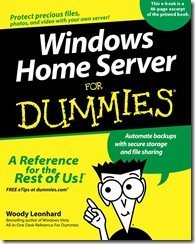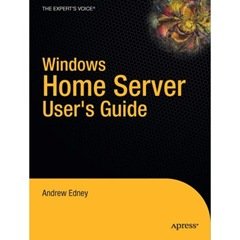By
Philip Churchill on October 24th, 2007
All hard drives fail. It’s not a matter of if but of when. Since you are reading this, chances are computers are mission critical in your home. Windows Home Server (WHS) is the best solution for backing up the computers in your house. You can rest easier knowing that if a hard drive fails you can quickly and easily recover from a hard drive failure.
What I Love.
It’s just so easy! Most people don’t backup their machines because it’s a hassle. Not so with WHS. Once it’s set up, WHS keeps and manages multiple backups for all your computers without you having to do a thing. In addition, it gives you the ability to “lock” backups so that they won’t be automatically deleted. It’s a good idea to do this for the first backups you run. That way if a machine becomes infected with malware, you can restore it to a known good point.
It notifies you if there’s a problem. WHS puts an icon in the system tray for all computers connected to it. If that icon is green, things are good. If it turns red, something needs attention. Let’s say that you are running out of hard drive space on the server, the icon will turn red to let you know. Or maybe a machine hasn’t been backed up for days; again it will let you know.
What I Want.
I want more control. WHS lets you decide when you want backups to run and how many to keep. But this setting is for everyone on the network. What I would love to see is the ability to set backup times and other settings for each machine. This matters to me for two reasons. Some machines contain more critical data than others. The machines that my wife and I use have important files stored on our local drives. On the other hand, my kid’s just use their machines to connect to the net. Also, we have early birds and night owls at our house. It would be great to set one machine to backup between 9 and 11 PM and another to backup between 4 and 6 AM. This would help avoid the problem of backups failing because the machines were in use.
I want integration with online backup. Windows Home Server is great but it’s not a total backup solution. For that, you need to add online backup. I use Carbonite but there are a number of good alternatives out there. In an ideal situation WHS and an online service would work together seamlessly. Here is how I see this happening. WHS would know if an online backup were running on a machine and wait until that’s finished to run its own. In addition, online backup would be integrated into the Health Alerts so that you would be aware of any machines that were not being backed up regularly online. Lastly, the server itself would be backed up to the online service. I would love to see a vendor step up to the plate and offer unlimited household backup integrated with WHS for around $10 per month.
How about you?
What do you think of WHS’s backups? Do you know of a better solution? How could it be improved?
This is a guest post by Craig Huggart. He blogs at Tech Rest.
![]() )
)