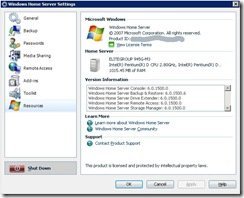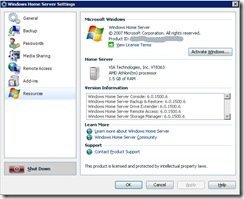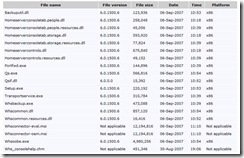WHS Version Information 1500.0 or 1500.6 – We have the Answer
I posed a question to you readers a couple of days ago regarding the version information displayed on the Resources tab within the console.
My clean OEM install after Windows Update showed the following:
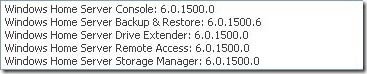
Whilst my friends server and others from the WHS forums were showing:
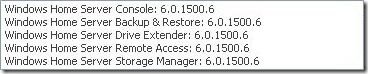
As you can see my “Windows Home Server Backup & Restore” was the only item which was updated to version 6.0.1500.6 whilst the bottom screen shot shows all components updated to the latest version.
Why? Well, I have the answer for you. I had an anonymous email from a reader stating that my version number of 1500.6 on only the backup component is the correct behavior for an RTM system upgraded via Windows Update. And systems that have all versions showing as 1500.6 are installs built from a “second edition” of WHS that has incorporated the update 941913 from Microsoft.
So all new RTM media from the last few weeks have the Windows Update download incorporated into the CD/DVD media. Tom from Ramblings Of a Home Server User also confirmed this, explaining that a newer version of Windows Home Server was released, known as a Media Refresh.
So, rest assured, in both instances both system are upgraded as expected.