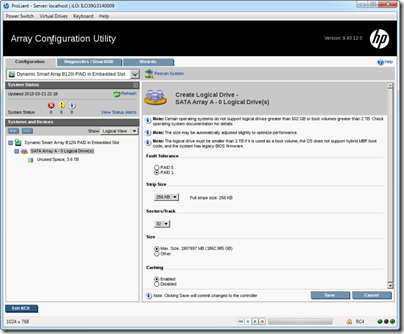By
Philip Churchill on August 02nd, 2013

Various fixes in StableBit DrivePool for users of Windows Server 2012 Essentials.
Version 2.0.0.345 BETA has the following change log:
- Fixed disk enumeration failure.
- If a directory was marked as read-only on the pool (not in Explorer, but actual attribute), when removing a disk, that directory would get migrated properly, but would not be deleted from the pool part folder on the disk being removed. We now delete empty read-only folders as well. Windows uses the "read-only" flag on directories to indicate a special folder (such as My Documents or My Pictures).
- Fixed a service lock up when it was being stopped.
- The UI will now remember which computer is was connected to last, and on startup it will automatically connect to that computer (unless it’s unavailable).
- Disk performance is now being reported per-pool (not for all pools).
- Extended integration DLL to expose the "first seen" time of a pool part. The ordered file placement plug-in makes use of this.
- Added static peer support for remote control. Use this when multicasting is not working on your network.
– See C:\Program Files\StableBit\DrivePool\RemoteControl.default.xml.
– There are further instructions in the XML file.
- Fixed task labels not updating their state properly in the UI (Add / Remove disk).
- Changed store change notification thread pool performance parameters to resolve a bottleneck that would lead to the service stalling for a few minutes sometimes. Did not affect pool I/O.
This release can be downloaded from here.
The guys also have a blog post on this release explaining the Windows 8.1 Preview support, improved UI responsiveness, remote control updates, duplication tag consistency check and more, which you can find here.