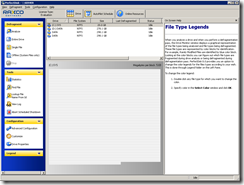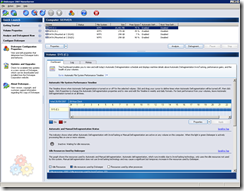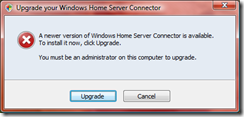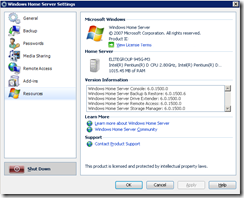By
Philip Churchill on September 25th, 2007
As with most Microsoft products, updates to Windows Home Server will be delivered throughout the lifecycle of the product and as promised the first update to Windows Home Server is due today. The update will enhance the usability and improve the out-of-the-box experience for end users. In addition to delivering the update to existing Windows Home Server customers via Windows Update, the updated software has been made available to OEM and distribution partners as well.
Windows Home Server has come a long way from its inception, and these enhancements will help people to use and enjoy the full range of the product’s features.
Functionality improvements in the update include:
The out-of-the-box experience warns users not to reboot Windows Home Server while updates are being downloaded and applied. A text message has been added to the “Windows Home Server Update” step of the home server setup explicitly instructing users to not reboot their home servers.
Windows Home Server Connector Firewall Blocking Issues. The installation of the Windows Home Server Connector software can fail due to firewall software installed on a home computer. The Windows Home Server Connector software and corresponding help files have been updated to help further identify and troubleshoot issues with firewall software or incorrect proxy server settings on home computers.
Remote Access Configuration and Troubleshooting. Remote Access configuration steps and corresponding help files have been enhanced to help a user better understand and troubleshoot issues with their home network router/firewall and broadband provider’s offering.
Users and Passwords. Based on feedback from our customers and partners we have made changes to provide additional guidance on creating user accounts and passwords on Windows Home Server. The User Accounts tab in the Windows Home Server Console has been improved to provide additional information and user education about user accounts and passwords to first-time users of the product.
Improvements in Home Computer Backup technologies. Network interruptions may occur in a home network environment because of some connectivity problems. This update enhances the backup technologies in Windows Home Server, helping customers backup a home computer if a network interruption occurs.
Using Single File Restore no longer asks users to reboot when driver is installed. The file system driver installation required to mount a backup on a user’s home computer incorrectly reports that it requires a reboot to complete installation. A text message has been added to the Opening Backup dialog to ignore the reboot request.
OEM product users are no longer asked to enter a product key during initial setup. Our OEM hardware partners pre-configure and pre-activate their offerings with a Windows Home Server product key. In the initial release, users were asked to enter a software product key, which was an unnecessary step. Customers who purchase non-OEM built systems will still be required to enter their software product key.
Well there we have it the first update for Windows Home Server. If you configured your home server to automaticly install updates from Windows Update then no user intervention is required, but if you set it to not check for updates then you will need to log on to the Console, go to Settings and on the General tab under Windows Update click Update Now.
 The T7-HSA Tranquil Harmony Home Server is now shipping with the latest September (2007) updates for Windows Home Server and I must say that is a quick implementation of the patch. Well done Tranquil PC.
The T7-HSA Tranquil Harmony Home Server is now shipping with the latest September (2007) updates for Windows Home Server and I must say that is a quick implementation of the patch. Well done Tranquil PC.