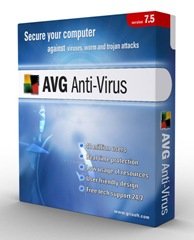By
Philip Churchill on August 30th, 2007
Before dedicated Anti Virus products from Avast, F-Secure and others appear for Windows Home Server we have to rely on other AV products. We looked at Anti Virus software for our Home Servers in the past here and here.
To recap we tested a few “home” products and as expected they would NOT install on Windows Home Server, complaining that it was not a server machine. They were:
Kaspersky Anti-Virus 6
AVG Anti-Virus Free
AVG Anti-Virus Professional Edition 7.5 and
Microsoft OneCare
We also tested two free products. Comodo AntiVirus which was very hard to setup and ClamWin; which is probably the best free option available, but it did not have a TSR and so was not good enough.
We then checked other commercial anti virus products that would install on the Home Server, but we had to disregard the following nine products because they were too expensive being near or over the $200 mark.
Symantec AntiVirus Corporate Edition 10
Kaspersky Anti-Virus for Windows Server
Kaspersky Anti-Virus for File Server
Avast 4 Server Edition
Avast 4 Small Business Server
Sophos Anti-Virus SBE 2.0
Avira AntiVir Server
McAfee Enterprise AV 8.0i-8.5i and
NOD32 Enterprise Edition
Next we tested NOD32 for Windows and F-PROT Antivirus for Windows. We liked both but over time NOD32 was causing server load and permission issues and took ages (days) to scan files (and here). F-PROT really lagged down Windows Home Server and caused the Console on clients to take over a minute to open and it would not scan unless logged into the Admin account.
AVG Anti-Virus Network Edition came to the rescue. I have been using it for the last month or so, it is extremely good value and it works extremely well. It is available @ $62.95 (£39) for 2 computers for 1 year or $83.95 (£52) for 2 computers for 2 years. Contributor TheJudge had this to say:
"It is the ONLY AV to actually work without lagging or blocking WHS…"
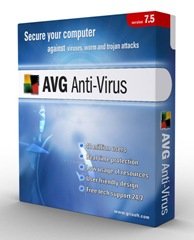
AVG Anti-Virus Network Edition will run in the background as a service but you will need to configure it to auto update automatically without a user being logged in. Here is what you need to do:
It is necessary to create the update and test plan for all users if you want to schedule AVG update and test plan to run when there is no user logged on the computer (unfortunately at this time, all scheduled tasks are run only when a user is logged in) :
1) Please disable preset update and test plan this way:
* Open AVG 7 -> menu “Program” -> select “Switch to Advanced Interface”
* Open “Scheduled tasks” with double-click on it (or you can use function key)
* Open “Update plan in Basic mode”/”Test plan in Basic mode” with double-click on it
* Uncheck the “Periodically check for Internet updates”/”Periodically start scheduled antivirus test” item
* Confirm with the “OK” button
2) Create your own update/test plan:
* Press the “New schedule” button in “Scheduled tasks” window
* Choose “Update”/”Test” from the “Schedule” list
* Choose the update type/preferred test from the “Schedule options” list
* Please check the “Schedule for all users” item
* Set the other scheduled task options according to your needs and confirm with “OK” button
With this configuration the update/test will be performed even if there is no user logged on the computer. Please note that the update will be successful only if it is set to update from the Internet or local folder. It is not possible to run update from a network directory if no user is logged in.
NOTE: If the AVG client application is connected to the AVG Remote Administration it is necessary to create the update plan via AVGADMIN. Please check FAQ #212 for more details.
The 30 day trial version can be downloaded from here.
Many thanks to Paul Roberts and AVG Technical Support in the preparation of this article.