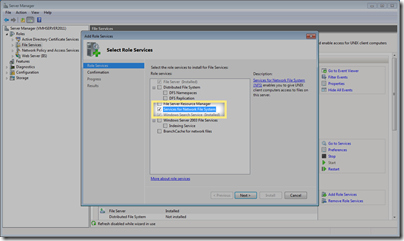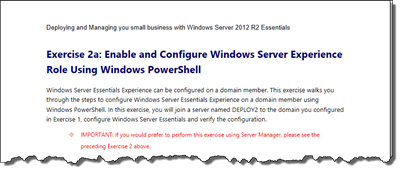By
Philip Churchill on July 23rd, 2013
HP have announced the PS1810-8G Switch for the HP ProLiant MicroServer Gen8.

The PS1810-8G Switch was designed with small businesses in mind and is an easy-to-use, affordable solution. Custom designed to work with the HP ProLiant MicroServer Gen8, this 8-port switch has an innovative design that allows it to physically stack on the HP ProLiant MicroServer Gen8, helping you save valuable office space.
The PS1810-8GS has many other features that make it ideal for office deployment, including a fanless design and the latest energy-saving capabilities—Energy Efficient Ethernet (EEE) and idle-port power down. Making it a perfect match for the HP ProLiant MicroServer Gen8, the PS1810-8G has built in technology that will enable automatic discovery of ProLiant Gen8 Servers. In addition, this switch offers many customizable features including VLANs, Spanning Tree, and link aggregation trunking, and can optionally be powered by an upstream Power over Ethernet (PoE) switch.

- Customized operation using intuitive Web interface – allows easy management of device by even nontechnical users with its intuitive Web GUI
- 8-port switch allows for physical stacking on HP ProLiant MicroServer Gen8
- Built-in HP ProLiant Server Management dashboard – enables autodiscovery of HP ProLiant Gen8 servers in the network; provides up-to-date server health status for up to ten monitored servers
- Fanless design for quiet operation
More information on the PS1810-8G Switch can be found here, which is available for around $150.