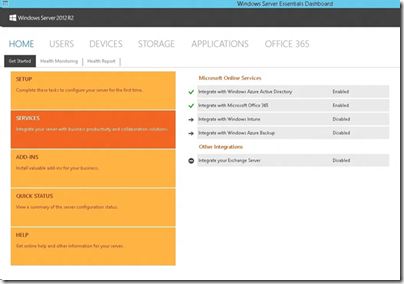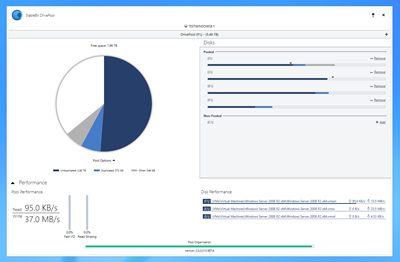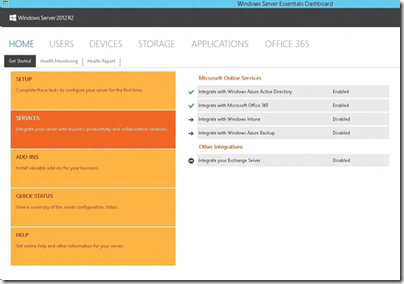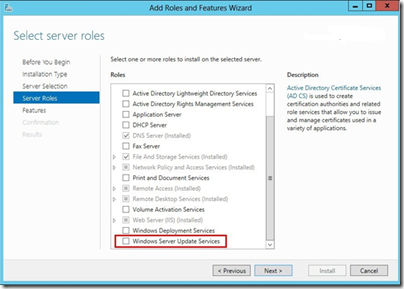Add-In: StableBit DrivePool v2.0.0.312 BETA
StableBit DrivePool has had another update for users of WS2012 Essentials, which includes a Windows 8 fix and a network I/O boost fix.
Here is the change log for version 2.0.0.312 BETA:
- Implemented a workaround for a bug in .NET’s ReaderWriterLockSlim. Bug observed on Windows 8.
Even though there are no lock holders and many waiters, the waiters are not signaled.
This was causing the service to lock up once in a while for no reason. Typically you would see "Calculating…" in the pool organization bar, and it would never stop. If your service is in such a state then you must terminate the "DrivePool.Service.exe" process prior to upgrading or just reboot the machine. Pool I/O was not affected by this because all pool I/O is handled in the kernel. - Corrected the tool tip text, Network I/O Boost does not boost write requests by default.(can be enabled in .config)
- [D] Network I/O boost was not detecting network activity consistently.
You can download this release from here.