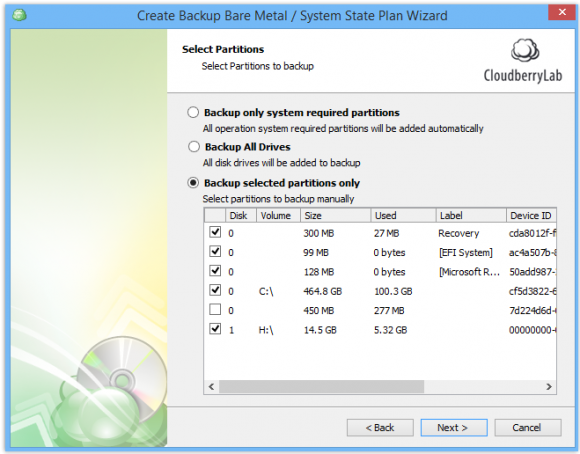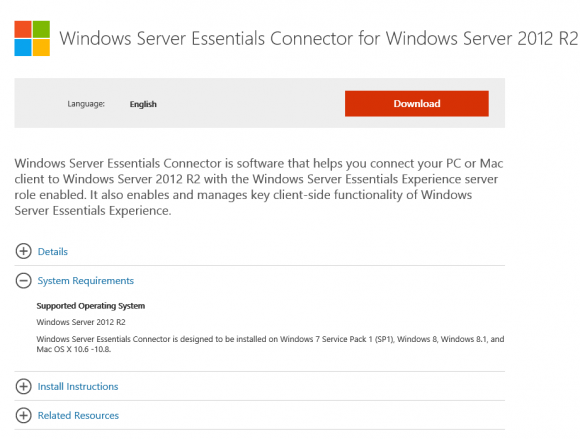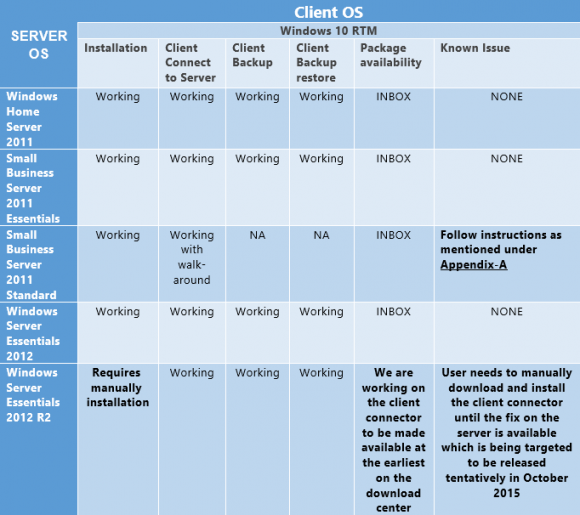By
Philip Churchill on July 30th, 2015
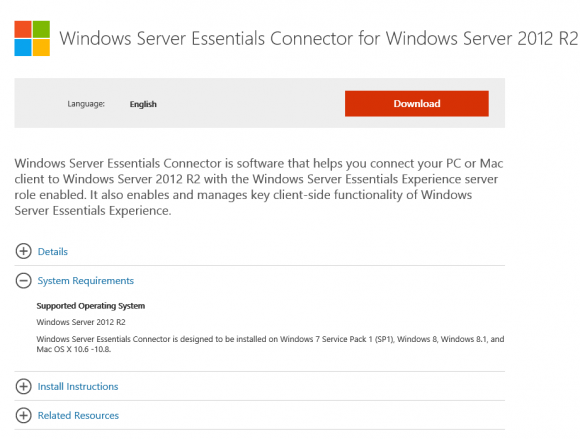
We informed you last week that the client connector software for Windows Server Essentials 2012 R2 would be available some time soon and yesterday Microsoft releeased versions for both x64 and x86 versions of windows 10.
For x64 bit Windows 10 Client download it from here.
For x86 bit Windows 10 Client download it form here.
Note:
– The Client Connector needs to be manually downloaded and installed on the Windows 10 Client OS. Once the installation is completed follow the steps listed below,
– Click on Start, All Apps
– Scroll down till “Windows Server Essentials”, expand and run “Windows Server Essentials Connector Configuration Wizard”.
This is a known issue and the fix on the server is being targeted to be released tentatively in October 2015, then there will be no user intervention required, all the downloading, installation and configuration will be automatically carried out.
All the client Connector software to connect to Windows Server 2012 R2 Essentials can be found here.