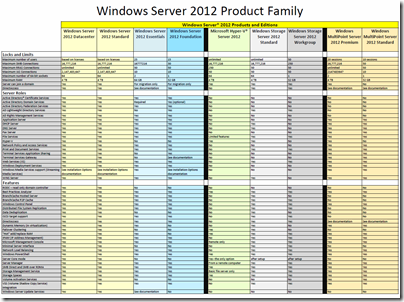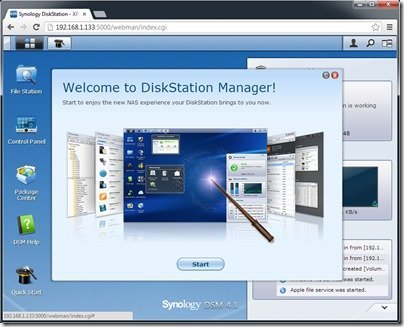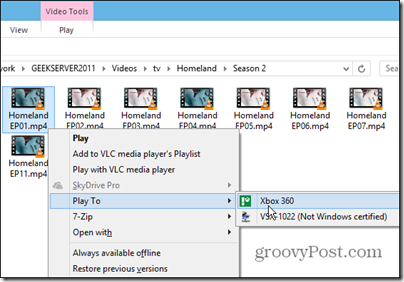Add-In: Drive Bender v1.8.6.0
Drive Bender for WHS2011, SBS Essentials 2011 and Server 2012 Essentials has been updated.
Version 1.8.6.0 has the following change log:
- Bug fix: Under some conditions the mount point can fail to mount.
- Bug fix: When removing a drive a message is incorrectly stating that the mount point will be unmounted.
- Bug fix: If there is an issue with the first drive enumerated at start up, it can prevent the pool from starting correctly.
- Update: High transaction I/O performance has been dramatically improved.
- Update: A number of changes have been made to the way file system security is handled.
- Update: When restoring a pool, there is no longer a prompt regarding the deleting of existing configuration.
- Update: The email notifications now reference the server name in the email message.
- Bug fix: An update in v1.8.1.0 to improve boot times can cause the pool to fail on load on some machines.
- Bug fix: The duplication scan tools will not scan recursively scan folders if the top level folder was not flagged for duplication.
- Bug fix: The additions to the Server Folders tab under the Server Dashboard (i.e. WHS 2011, SBE 2011, SBE 2012) can cause the dashboard to crash.
- Update: The delay time before the Hard Disk Sentinel engine is start has been increased from 30 seconds after mount, to 5 minutes. This is to improve overall start up performance.
- Update: The resources required when running the duplication tools has been greatly reduced.
You can download this latest release from here.