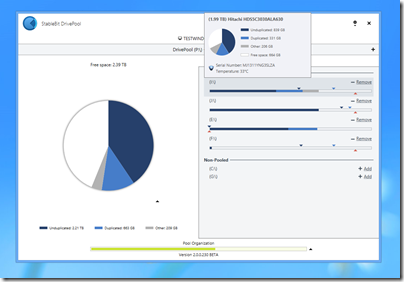zebNet Home Server Backup 2012
Supported on Windows Home Server and Windows Home Server 2011 is Home Server Backup 2012 from zebNet.
zebNet Home Server Backup 2012 is the optimal backup, recovery and synchronization solution for professional home users, that easily want to back up, recover and synchronize their files and folders on a Microsoft Windows Home Server.
Key Features
- Creates full, incremental, differential and mirror backups
- Fast and reliable recovery with advanced options
- Synchronizes local and remote folders
- Plug and run backup feature for external drives
- Can easily be extended through add-ons
- Continuous Data Protection (CDP)
- Native 64-bit backup and synchronization components
- Intuitive user interface with advanced management options
It is currently on sale for £10 whilst a evaluation copy with limited functionality is also available.
More details are available from here.