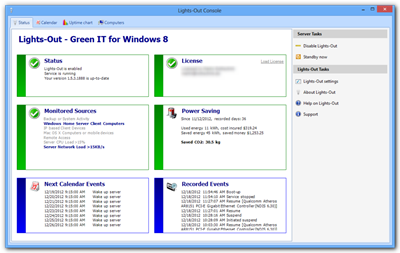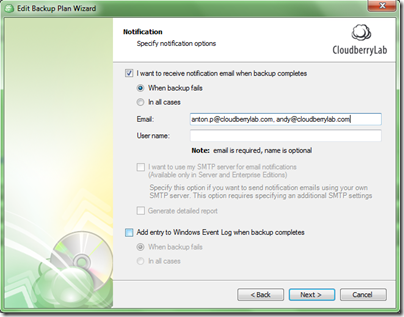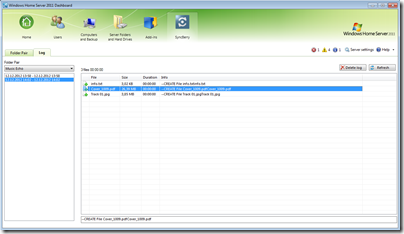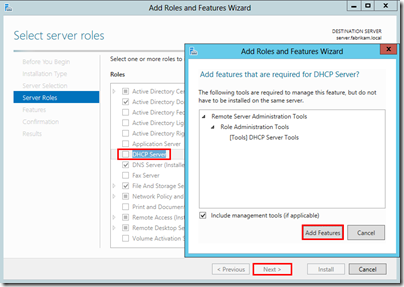By
Philip Churchill on April 26th, 2013
Version 3.4 of CloudBerry Backup for WHS (v1, 2011, SBS 2011 Essentials and Windows Server 2012 Essentials) , has been released.
This latest release has lots of changes:
FTP/SFTP server support
Cloudberry Backup now supports FTP and SFTP servers. With the new version users can backup their data to FTP and SFTP servers that are widely used for data storage. You can find more details in post covering backup to FTP and post coveringbackup to SFTP.
Master password
We added an ability to set master password in CloudBerry Backup. It may become very useful for IT administrators and users who need to lock software from unauthorized access. Once specified, master password will be required to access Cloudberry Backup, even if it’s already running in background.
Local backup speed improvements
Local backup is an option in CloudBerry Backup that allows backup to local drives, NAS, mapped network drives and network shares. Most of our users found local backup very useful feature but some complained on the low backup speed. In the new version we have improved local backup performance to allow users backup their data locally much faster.
Multiple emails notification
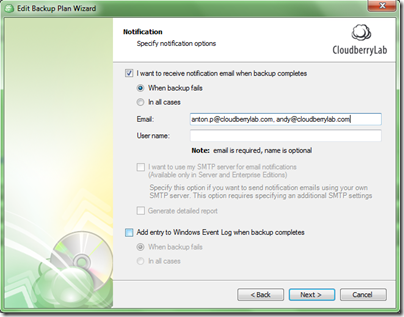
In previous versions Cloudberry Backup users were able to specify only one address for email notifications. From the new version users can set multiple email addresses to receive notification messages on backup completion status. You just have to write email addresses to proper line and separate them from one another with commas.
Clone backup plan
Also we introduced an ability to clone existing backup plans. Now instead of creating new backup plan from scratch users can copy an existing plan and modify it as required.
Ignore self signed SSL certificate
In previous versions backups to online storage with outdated SSL certificate were aborted by the software. Now your backup will run even if an issues with SSL certificate occur. This may be necessary for example for the local OpenStack Swift storage implementations.
Backup files < XX MB
We have also added new file filter based on a file size. Now users can specify the maximum size of the files to backup. For example you can set the application to backup only files that are less than 500 Mb, 1000 Mb, 5000 Mb or any other size that fits your requirements.
More information of this latest release can be found on the CloudBerry blog here.