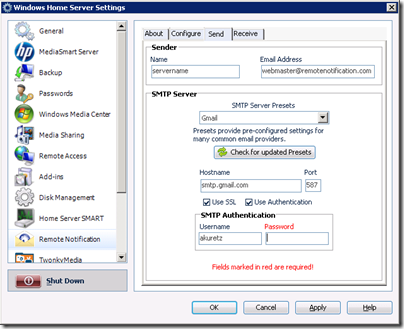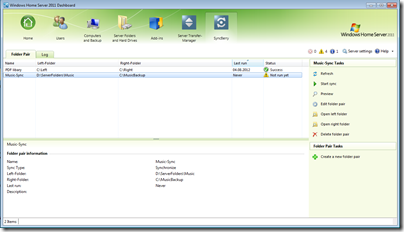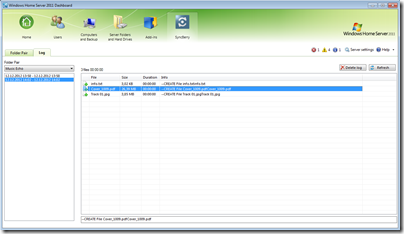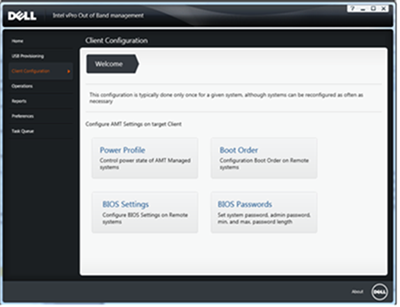50% Off Remote Notification Add-In for WHS v1
The Remote Notification Add-In for Windows Home Server v1 has been decreased in price by nearly 50% to just $8.
You can download the Add-In for a free 30 day trial and can even continue running it in the free mode after the trial period expires, or you can purchase the license for additional features from RemoteNotification.com.
Remote Notification is the Add-In for Windows Home Server that keeps you up to date on the status of your Home Server no matter where you are.
Remote Notification is available for free if you only need basic email and text message notifications, and you have a 30 day free trial to evaluate the full set of features.