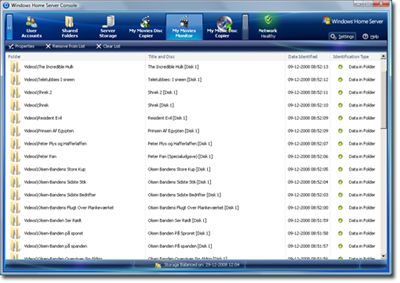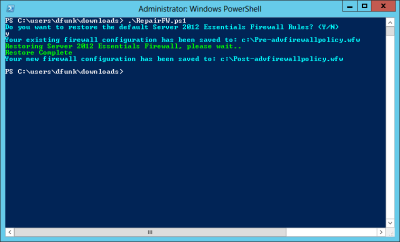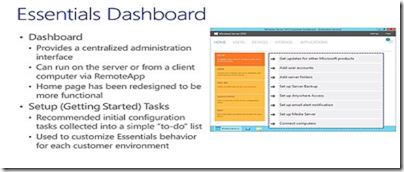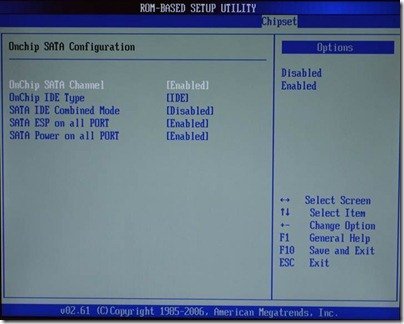By
Philip Churchill on February 07th, 2013
Microsoft have published a series of TechNet videos on Windows Server 2012 Essentials in their Virtual Academy.
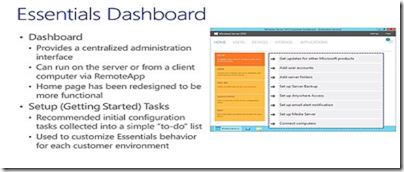
There are 6 videos or modules in all, the 1st being an overview and how to plan plan:
An introduction to Windows Server 2012 Essentials, to get an overview of its main feature areas, and learn about some common deployment scenarios as well as the system requirements.
http://technet.microsoft.com/en-us/video/microsoft-virtual-academy-windows-server-2012-essentials-module-1-overview-and-planning
The 2nd module is on installation and deployment:
Learn about the installation process and migration options, as well as the post-installation setup tasks and how to configure the server for remote access.
http://technet.microsoft.com/en-us/video/microsoft-virtual-academy-windows-server-2012-essentials-module-2-installation-and-deployment
The 3rd is on server management and monitoring:
Learn about monitoring the health of the server and the connected client computers, backup and restore operations, managing server storage, and creating shared folders.
http://technet.microsoft.com/en-us/video/microsoft-virtual-academy-windows-server-2012-module-3-server-management-and-monitoring
4th up is on email integration and add-ins:
Learn about email integration options, as well as how the functionality of the server can be extended by using add-ins.
http://technet.microsoft.com/en-us/video/microsoft-virtual-academy-windows-server-2012-essentials-module-4-email-integration-and-add-ins
The 5th module is on user and computer management:
Learn how to create and manage user accounts, how to connect and manage client computers, and how to troubleshoot some common connection issues.
http://technet.microsoft.com/en-us/video/microsoft-virtual-academy-windows-server-2012-essentials-module-5-user-and-computer-management
Finally the 6th module is on the user experience:
Learn how end users can interact with the server using the Launchpad, shared folders, the Remote Web Access portal, and the ‘My Server’ apps for Windows 8 and Windows Phone.
http://technet.microsoft.com/en-us/video/microsoft-virtual-academy-windows-server-2012-essentials-module-6-user-experience
A great set of videos available to stream or download which will help you learn more about Ws2012 Essentials.