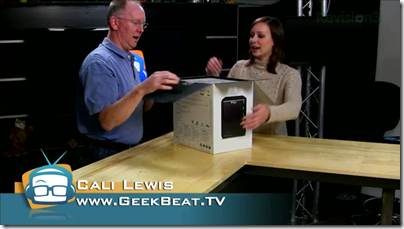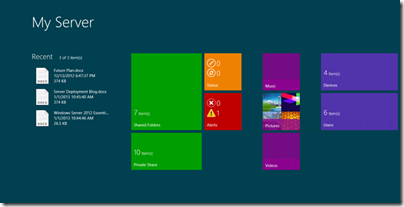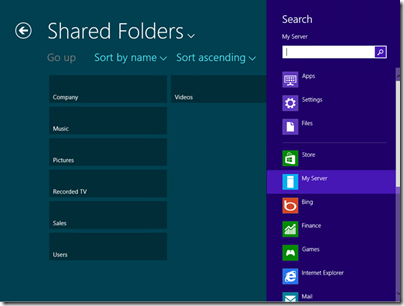Add-In: StableBit Scanner v2.3.0.2850 / 2.3.0.2851
StableBit Scanner for WHS2011, SBS 2011 Essentials and Storage Server 2008 R2 Essentials has had a couple of updates.
Here’s the change log for versions 2.3.0.2850 / 2.3.0.2851:
- Always perform update check after log in (non-WSS).
- Stopping the service now properly exits the service process.
- Fixed issue with local SMART warning notifications (non-WSS).
You can download StableBit Scanner from here.