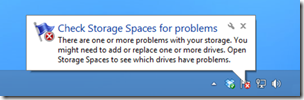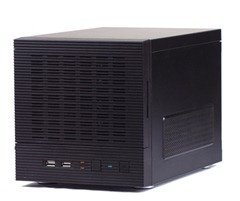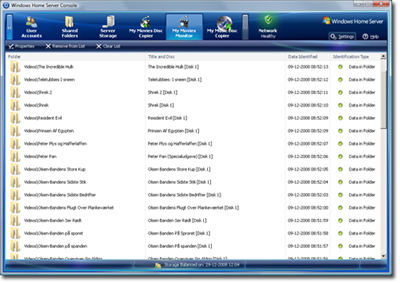Folder Redirection fails if folder with username already exists on WS2012e
Folder redirection will fail on Windows Server 2012 Essentials if there is already a folder in C:\ServerFolders\Folder Redirection, that matches the username. Folder redirection will fail if you delete and recreate a user with the same name.
This is due to the new user not having the permission to create redirected folders since the client still uses the older user’s profile that is cached in the client.
Luckily for us there is an easy resolution:
Rename the existing folder and then re-implement folder redirection. If needed you can then manually merge the user folders.
- Rename or delete the old user’s folder under Folder Redirection (if there is any).
- Re-implement folder redirection group policy in dashboard.
- For each client that the old user has once logged in, BEFORE the new user login, clean up the older user’s profile cache by following steps:
- Logon the client with Admin account
- Remove the old user profile from Computer->Properties->Advanced System Setting->User Profiles.
- Open cmd, type and run ‘gpupdate /force /logoff’.
- After automatic logoff, reboot the client
From Microsoft Article 2729888.