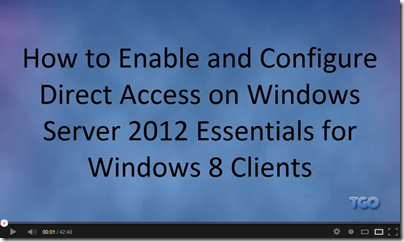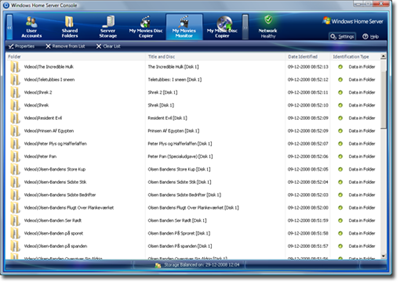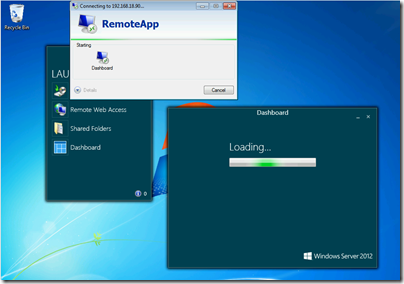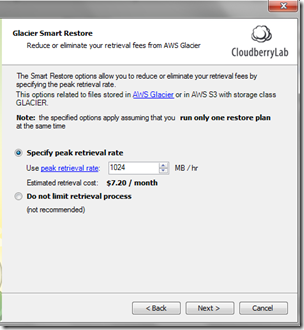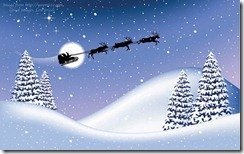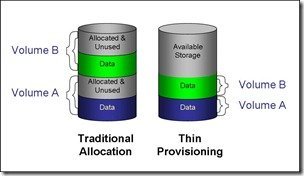Add-In: Advanced Admin Console 2011 v1.5.1
The add-in Advanced Admin Console 2011 has had an update after some users experienced Dashboard crashes on Windows Server 2012 Essentials with the Advanced Admin Console 2011 AddIn installed.
Here is the change log for version 1.5.1:
- FIXED: The Dashboard could not be launched successfully on some systems when AAC 2011 was installed.
- FIXED: Clicking on “Quick Status” on the Home tab of the Dashboard caused the Dashboard to crash when AAC 2011 was installed.
You can download this latest release from here.