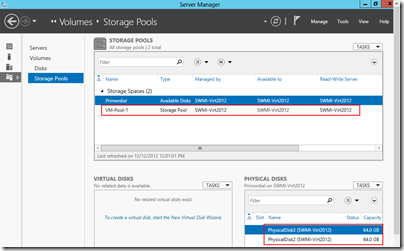The BYOB Podcast Episode 105
Another episode of the BYOB podcast is up, and in this episode:
A meat n potatoes show. Home Automation, USB over IP, poke your surface? Crashplan, Cromebook, Windows 8 All In Ones. Prepare yourself for The BYOB Podcast Episode 105.
And you can find episode 105 here.