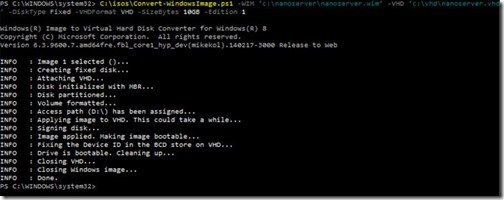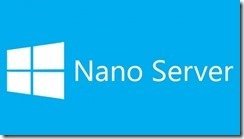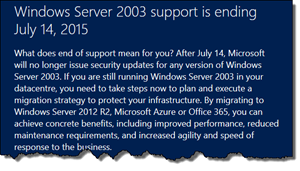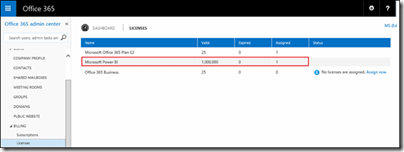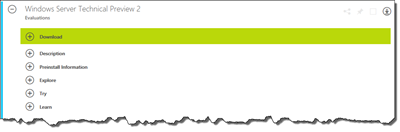By
Philip Churchill on May 16th, 2015
Nano Server is a new headless deployment option for Windows Server.
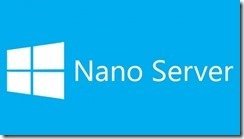
Microsoft has announced that the Nano Server is a deeply refactored version of Windows Server with a small footprint and remotely managed installation, optimized for the cloud and a DevOps workflow, and focuses on two scenarios:
1.Born-in-the-cloud applications – support for multiple programming languages and runtimes. (e.g. C#, Java, Node.js, Python, etc.) running in containers, virtual machines, or on physical servers.
2.Microsoft Cloud Platform infrastructure – support for compute clusters running Hyper-V and storage clusters running Scale-out File Server.
Resources: