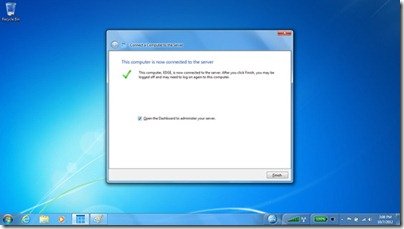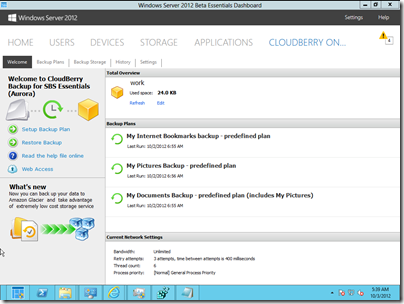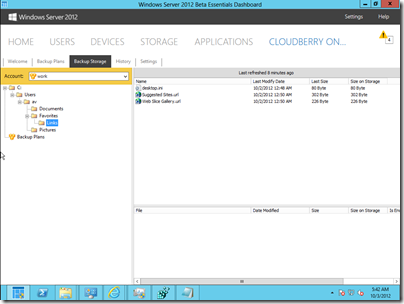Drive Bender – First 100 Licences $10
Drive Bender are having beers at the DB HQ – Its a Friday Bender.
The guys have 100 licences up for grabs at $10 a go, but hurry because once all 100 licences have gone normal pricing resumes.
Drive Bender for Windows is state of the art, single point storage pool technology for all versions of Microsoft Windows. From Windows XP through to the new Windows 8 and Windows Server 2012. There is even a Windows Home Server 2011 specific version that is shipped with a native WHS dashboard addin.
Drive Bender presents multiple hard drives as a single pool of data storage, either as one or more drive letters, or a network shared drive. Drive Bender is able to do this with any drive recognized by Windows, including external drive such as USB, Firewire etc.
More details on Drive Bender are available from here.