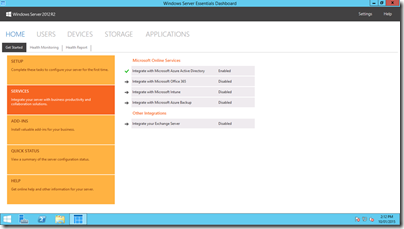By
Philip Churchill on March 21st, 2015

My Movies for Windows – Home and Essentials has been updated to version 5.13 Pre Release 2.
here is the change log for the last 2 versions:
My Movies 5.13 Pre Release 2
- Added: Mobile location editing for TV Episodes.
- Update: Meta-Data Storage Handler interface updated. Storage handlers must be updated.
- Change: MP4/M4V meta-data tagging now moved to a separate storage handler, and now tags both movies and tv episodes also.
- Change: For improved stability, the back-end service now checks the state of the SQL Server service, and starts it if it is not started, giving better details on screen for clients if there are problems.
- Fix (Attempt): Various things using a randomizer was not truly random.
- Fix: Cleanup in local database had created a problem with some of the sorting in WMC.
- Fix: XBMC storage handler did not add box set client titles to sets as it should.
Notice: MP4/M4V meta-data storage handler has an option to update iTunes when iTunes is running on same machine. This functionality is not finalized, and is in non-working state.
My Movies 5.13 Pre Release 1
- Added: Import of movies now uses collection numbers from personal data, when possible.
- Added: The alert viewer have been added to the Collection Management application, as many users use this as their primary interface.
- Added: Option to track digital copy types in the meta-data.
- Added: Compare on movie updates. Currently only for data, and not images.
- Added: Compare on TV series and episodes
- Added: Checkbox on disc chapter editing where you can indicate that chapter names is not included on the release.
- Added: Check for new data before contribution of TV series and episode
- Added: Ability to track more than one type on a title.
- Change: The complete percentage of box sets now reflects that various data should not be added on box set containers.
- Change: The system now stores mymovies.xml files for TV Series
- Change: Personal data is now stored in the mymovies.xml file.
- Fix: Production companies for movies were not added correctly, when updating data on the movie.
- Fix: Disc titles did not get their online id set, right after contribution of a new disc title.
- Fix: An empty error message with headline database error could be returned when opening Collection Management right after an update.
- Fix: My Movies bonjour interop dll was not added to assembly under WHS 2011 and Server Essentials 2012, which could generate unwanted errors.
- Fix: Some log errors could be generated when system was restarting as a drive watcher caught the shutdown.
- Fix: Play disc was shown in some situations where it should not be.
- Fix: An exception could occur when trying to register AnyDVD.
- Fix: Unexpected drive ids could lead to a crash.
- Fix: Import of movies set the movie to be standalone if it was in the collection only belonging to a disc title.
- Fix: Import/monitoring of movies now uses categories from personal data, when possible.
- Fix: On TV Series update the result window only showed one line in the changed field. It now shows multiple lines.
- Fix: If disc path is set to BDMV or VIDEO_TS folder, then ‘add to converter’ now accepts that.
- Fix: Copying to WMA format for music discs could lead to a copy error.
- Fix: TV Series had their group reset when episodes got added to it.
- Fix: TV Series update will now add new episodes, and update names on existing ones, even when the series is locked.
- Fix: Personal titles for movies were not shown correctly, for movies under disc titles.
- Fix: Meta-data for movie profiles were not stored when running a combined meta-data update in settings.
- Fix: Some wrong path handlings could cause various issues in the video converter.
- Fix: Disc copy direct to video converter had some problems setting the correct destination path.
- Fix: Known TV Series mapping was not used when converting directly from disc
- Fix: Issue with MKV and TV Series episodes not mapping correct.
- Fix: XBMC set info was not set correct on box set child titles.
More details on My Movies for Windows – Home and Essentials is available from here.