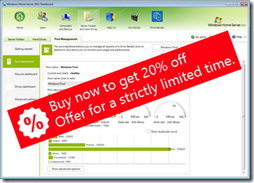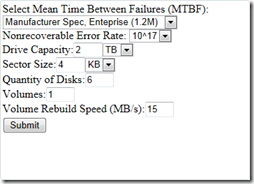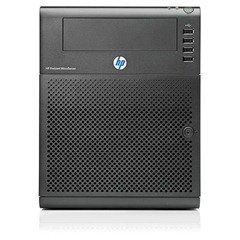Add-In: StableBit DrivePool v1.2.0.6817 BETA
The beta release of StableBit DrivePool has been updated to support 3rd party balancing plug-in’s.
Here is the full change log for version 1.2.0.6817 BETA:
- Enabled 3rd party balancing plug-in support.
To write your own plug-in see: http://wiki.covecube.com/StableBit_DrivePool_-_Develop_Balancing_Plugins - Pool size chart vanished when pool had < 1KB of data.
- Balance ratio will not decrease unless pool has > 1MB.
- [D] Fixed real-time file size tracking issues related to multiple handles (will re-measure on upgrade).
- Added Settings tab to the balancing settings window.
– Control when automatic balancing happens.
– Control automatic balancing triggers.
– Allow 3rd party balancers to start an immediate balancing pass at any time.
[D] = Driver was modified (reboot required after update)
More information on the beta release of StableBit DrivePool can be found here.