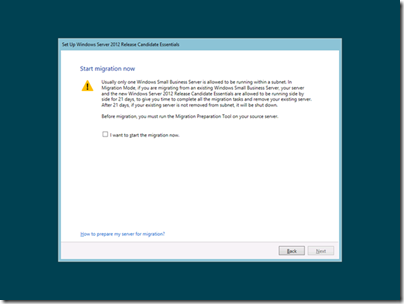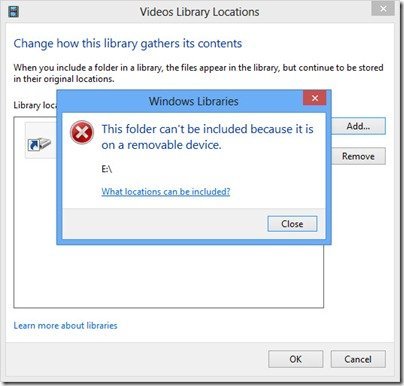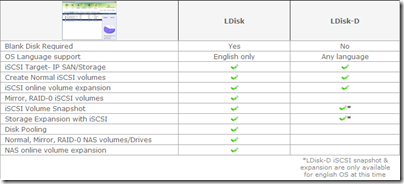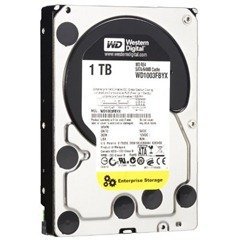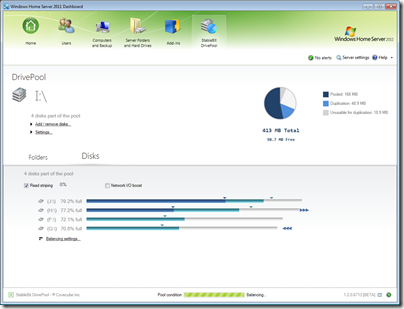By
Philip Churchill on August 21st, 2012
Windows Server 2012 Essentials has just gone to Release Candidate (RC) stage.

WS2012e RC is now available for you to download and evaluate the Windows Server Essentials and Small Business Server blog informed us today. Being the successor to WHS 2011 here are just some of the major changes in RC:
- Increased support for importing your own SSL certificates. Previously, customers had to do a lot of work to configure domains obtained in our domain wizard by using SSL certificates that were acquired outside of our domain wizard. We have now updated our wizard, which should make this process much simpler.
- Installation of only critical setup updates during setup. One of the things that all Microsoft teams care about is getting customers up and running as quickly as possible. With the RC release we have changed our logic to only install critical setup-related updates during setup time. This might not seem to be a big issue if you only occasionally install Windows Server 2012 Essentials, but to partners that install Windows Server 2012 Essentials often, this change will make setup faster and more predictable. Note that customers will continue to select the update strategy that they want to use after the server has been set up.
- Windows SBS Best Practices Analyzer (BPA) changes. We have updated the BPA rules to include the latest set of rules and have also made it possible to ignore specific BPA rules by using our UI.
- Office 365 changes. We have now made it easier to import existing Office 365 users into Windows Server 2012 Essentials.
- Verified DHCP supported. Windows Server 2012 Essentials supports turning on the DHCP role and setting a static IP address for the server.
The post also announced that WS2012e would be generally available by the end of 2012 and that some additional software which would be released over the coming weeks which would work with this RC release:
- Windows 8 companion app. Customers will be able to access Windows Server 2012 Essentials through a number of different client apps: a Remote Web Access web browser, our Windows Phone 7 app, and the brand new Windows 8 companion app. We are especially excited about the Windows 8 app because it not only makes it easy to access files and folders on the server, but also supports offline access.
- Windows Phone app. We have updated our existing Windows Phone app to work with Windows Server 2012 Essentials. The phone app now allows customers to access files and folders on the server.
So what are you waiting for? You can download this RC release of Windows Server 2012 Essentials from here.
From The Windows Server Essentials and Small Business Server Blog.