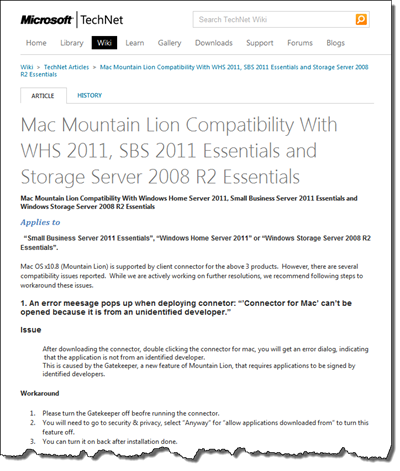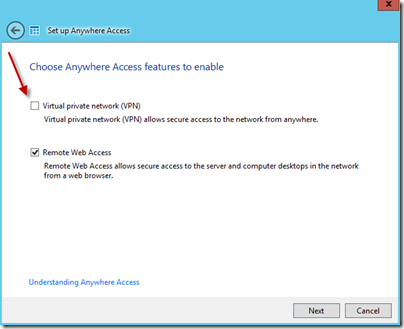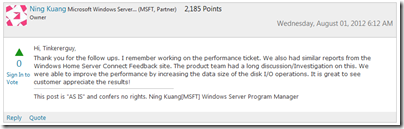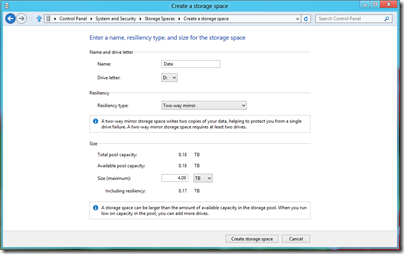Install Windows Server 2012 Essentials on the HP MediaSmart Server
If you have a HP MediaSmart Server would you like to install Windows Server 2012 Essentials onto it?
If so then VieuxJules a user on the MediaSmartServer.net forums has already done so and tells us his experience of doing so in a 5 step process.
First impressions: most notable benefit is Spaces (kind of an evolved Drive Extender with different implementation choices). Also the server can be backed up (like in WHS2011). The computers are backed up in a similar way as to WHS2011. Oh, and it works on the MSS.
But there are some showstoppers: supports only Win 7, Win 8, and Mac OS.X 10.5 to 10.7…
You can read VieuxJules guide here.